This change automatically resizes icons for various purposes. Admins can now upload `logo` and `logo_small`, and everything else will be auto-generated. Specific icons can still be uploaded separately if required.
## Core
- Adds an SiteIconManager module which manages automatic resizing and fallback
- Icons are looked up in the OptimizedImage table at runtime, and then cached in Redis. If the resized version is missing for some reason, then most icons will fall back to the original files. Some icons (e.g. PWA Manifest) will return `nil` (because an incorrectly sized icon is worse than a missing icon).
- `SiteSetting.site_large_icon_url` will return the optimized version, including any fallback. `SiteSetting.large_icon` continues to return the upload object. This means that (almost) no changes are required in core/plugins to support this new system.
- Icons are resized whenever a relevant site setting is changed, and during post-deploy migrations
## Wizard
- Allows `requiresRefresh` wizard steps to reload data via AJAX instead of a full page reload
- Add placeholders to the **icons** step of the wizard, which automatically update from the "Square Logo"
- Various copy updates to support the changes
- Remove the "upload-time" resizing for `large_icon`. This is no longer required.
## Site Settings UX
- Move logo/icon settings under a new "Branding" tab
- Various copy changes to support the changes
- Adds placeholder support to the `image-uploader` component
- Automatically reloads site settings after saving. This allows setting placeholders to change based on changes to other settings
- Upload site settings will be assigned a placeholder if SiteIconManager `responds_to?` an icon of the same name
## Dashboard Warnings
- Remove PWA icon and PWA title warnings. Both are now handled automatically.
## Bonus
- Updated the sketch logos to use @awesomerobot's new high-res designs
Note... this setting is quite new so I am not adding a migration here to
clean up history. Instead next time users save the setting it will complain.
Also explicitly call out that the value 0 is special and used to disable
the job.
This commit adds some improvements to native app banners for iOS and Android
- iOS and Android now have separate settings for native app banners
- app banners will now only show for users on TL1 and up
- app ids are now in a hidden site setting to allow sites to switch to their own app, if desired
- iOS only: the site URL is passed to the app arguments
This new site setting determines the maximum age of unread topics in
suggested. By default if you have any unread topics older than 90 days
they will be omitted from suggested.
This change was added for 2 reasons:
1. A performance safeguard, some users tend to collect a huge amount of
read state so it becomes super expensive to find unread
2. People who collect a large amount of unread are much more interested in
recent unread topics vs ancient unread topics, this makes suggested more
relevant
Also, this is a minor speed up for tests cause 3 expensive tests became 1.
Theme developers can include any number of scss files within the /scss/ directory of a theme. These can then be imported from the main common/desktop/mobile scss.
* FIX: correctly retrieve 'login required' setting value on wizard
FEATURE: extract 'invite only' setting in a separate checkbox control
* Update invite_only checkbox locale on wizard.
Co-Authored-By: techAPJ <arpit@techapj.com>
- Plugin developers using OpenID2.0 should migrate to OAuth2 or OIDC. OpenID2.0 APIs will be removed in v2.4.0
- For sites requiring Yahoo login, it can be implemented using the OpenID Connect plugin: https://meta.discourse.org/t/103632
For more information, see https://meta.discourse.org/t/113249
A new checkbox has been added to the Tags tab of the category settings modal
which is used when some tags and/or tag groups are restricted to the category,
and all other unrestricted tags should also be allowed.
Default is the same as the previous behaviour: only allow the specified set of
tags and tag groups in the category.
This functionality was never supported but before the new review queue
it didn't have any errors. Now the combination of settings is prevented
and existing sites with sso enabled will be migrated to remove invite
only.
Includes support for flags, reviewable users and queued posts, with REST API
backwards compatibility.
Co-Authored-By: romanrizzi <romanalejandro@gmail.com>
Co-Authored-By: jjaffeux <j.jaffeux@gmail.com>
- The test_email job is removed, because it was always being run synchronously (not in sidekiq)
- 34b29f62 added a bypass for critical emails, to match the spec. This removes the bypass, and removes the spec.
- This adapts the specs for 72ffabf6, so that they check for emails being sent
- This reimplements c2797921, allowing test emails to be sent even when emails are disabled
- s3_force_path_style was added as a Minio specific url scheme but it has never been well supported in our code base.
- Our new migrate_to_s3 rake task does not work reliably with path style urls too
- Minio has also added support for virtual style requests i.e the same scheme as AWS S3/DO Spaces so we can rely on that instead of using path style requests.
- Add migration to drop s3_force_path_style from the site_settings table
This reverts commit d1c4981f65.
Per discussion with @coding-horror it was decided this change is to
far reaching.
Instead we will make smaller strategic changes to tooltips that add
value.
* improved emoji support
- always optimize images as part of the task
- use the unicode standard ordering/naming for sections
* UX: more height for when there are recently used
Migrates email user options to a new data structure, where `email_always`, `email_direct` and `email_private_messages` are replace by
* `email_messages_level`, with options: `always`, `only_when_away` and `never` (defaults to `always`)
* `email_level`, with options: `always`, `only_when_away` and `never` (defaults to `only_when_away`)
* FEATURE: Exposing a way to add a generic report filter
## Why do we need this change?
Part of the work discussed [here](https://meta.discourse.org/t/gain-understanding-of-file-uploads-usage/104994), and implemented a first spike [here](https://github.com/discourse/discourse/pull/6809), I am trying to expose a single generic filter selector per report.
## How does this work?
We basically expose a simple, single generic filter that is computed and displayed based on backend values passed into the report.
This would be a simple contract between the frontend and the backend.
**Backend changes:** we simply need to return a list of dropdown / select options, and enable the report's newly introduced `custom_filtering` property.
For example, for our [Top Uploads](https://github.com/discourse/discourse/pull/6809/files#diff-3f97cbb8726f3310e0b0c386dbe89e22R1423) report, it can look like this on the backend:
```ruby
report.custom_filtering = true
report.custom_filter_options = [{ id: "any", name: "Any" }, { id: "jpg", name: "JPEG" } ]
```
In our javascript report HTTP call, it will look like:
```js
{
"custom_filtering": true,
"custom_filter_options": [
{
"id": "any",
"name": "Any"
},
{
"id": "jpg",
"name": "JPG"
}
]
}
```
**Frontend changes:** We introduced a generic `filter` param and a `combo-box` which hooks up into the existing framework for fetching a report.
This works alright, with the limitation of being a single custom filter per report. If we wanted to add, for an instance a `filesize filter`, this will not work for us. _I went through with this approach because it is hard to predict and build abstractions for requirements or problems we don't have yet, or might not have._
## How does it look like?
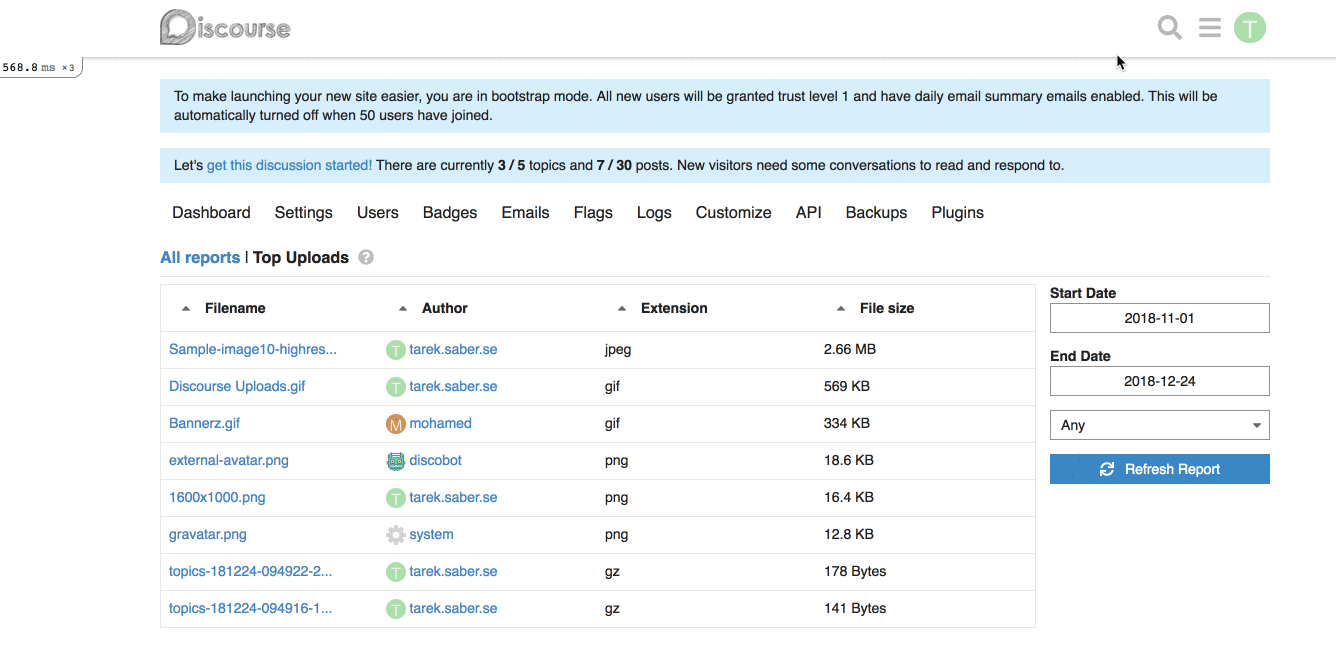
## More on the bigger picture
The major concern here I have is the solution I introduced might serve the `think small` version of the reporting work, but I don't think it serves the `think big`, I will try to shed some light into why.
Within the current design, It is hard to maintain QueryParams for dynamically generated params (based on the idea of introducing more than one custom filter per report).
To allow ourselves to have more than one generic filter, we will need to:
a. Use the Route's model to retrieve the report's payload (we are now dependent on changes of the QueryParams via computed properties)
b. After retrieving the payload, we can use the `setupController` to define our dynamic QueryParams based on the custom filters definitions we received from the backend
c. Load a custom filter specific Ember component based on the definitions we received from the backend
* FEATURE: Add `IgnoredUsersSummary` daily job
## Why?
This is part of the [Ability to ignore a user feature](https://meta.discourse.org/t/ability-to-ignore-a-user/110254/8).
We want to:
1. Send an automatic group PM that goes out to moderators
2. When {x} users have Ignored the same user, threshold defined by a site setting, default of 5
3. Only send this message every X days which is defined by another site setting
* FEATURE: Add `Top Ignored Users` report
## Why?
This is part of the [Ability to ignore a user feature](https://meta.discourse.org/t/ability-to-ignore-a-user/110254/8), and also part of [this PR](https://github.com/discourse/discourse/pull/7144).
We want to send a System Message daily when a specific count threshold for an ignored is reached. To make this system message informative, we want to link to a report for the Top Ignored Users too.
* FEATURE: Add ignored user list to the User's preference page
## Why?
Part of: https://meta.discourse.org/t/ability-to-ignore-a-user/110254
We want to add list of Ignored users under or along with the muted users preferences section.
This way Users can find and update their list of ignored users.
## UI
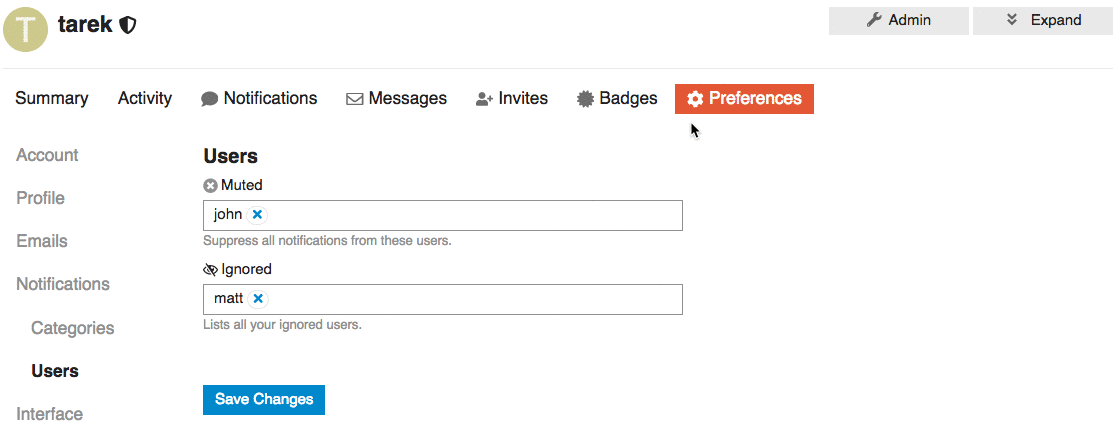
## Open questions
Two of many options to represent a list of ignored users is that we can:
1. We can represent the ignored user list as a table with the ability to `un-ignore` but NOT to add new ignored users.
2. We can keep it functioning as the `muted user list` where you can `un-ignore` or `ignore` users.
* Adds warnings to the "Edit Category" dialog
* Doesn't hide the "Security" tab on the "Edit Category" dialog anymore. Instead, it shows an explanation why permissions can't be changed.
* Makes the category name translatable
* Hides the category name from the edit dialog (it can be customized by overriding the translation)
* Creates a translation override if the category has been renamed in the past
Sadly there is no clean way of detecting a keyboard is connected to an iPad
If the keyboard is connected we want to disable all the touch related hacks
on iOS
This allows iPad users to specify they have a keyboard connected. Setting
is per device.
This commit also:
- removes [+ New Topic] behaviour from share, this feature has been duplicated in composer actions, months ago
- introduces our new experimental spacing standard for css: eg: `s(2)`
- introduces a new panel UI for modals
- These advanced fields are hidden behind an 'advanced' button, so will not affect normal use
- The editor has been refactored into a component, and styling cleaned up so menu items do not overlap on small screens
- Styling has been added to indicate which fields are in use for a theme
- Icons have been added to identify which fields have errors
New `about.json` fields (all optional):
- `authors`: An arbitrary string describing the theme authors
- `theme_version`: An arbitrary string describing the theme version
- `minimum_discourse_version`: Theme will be auto-disabled for lower versions. Must be a valid version descriptor.
- `maximum_discourse_version`: Theme will be auto-disabled for lower versions. Must be a valid version descriptor.
A localized description for a theme can be provided in the language files under the `theme_metadata.description` key
The admin UI has been re-arranged to display this new information, and give more prominence to the remote theme options.