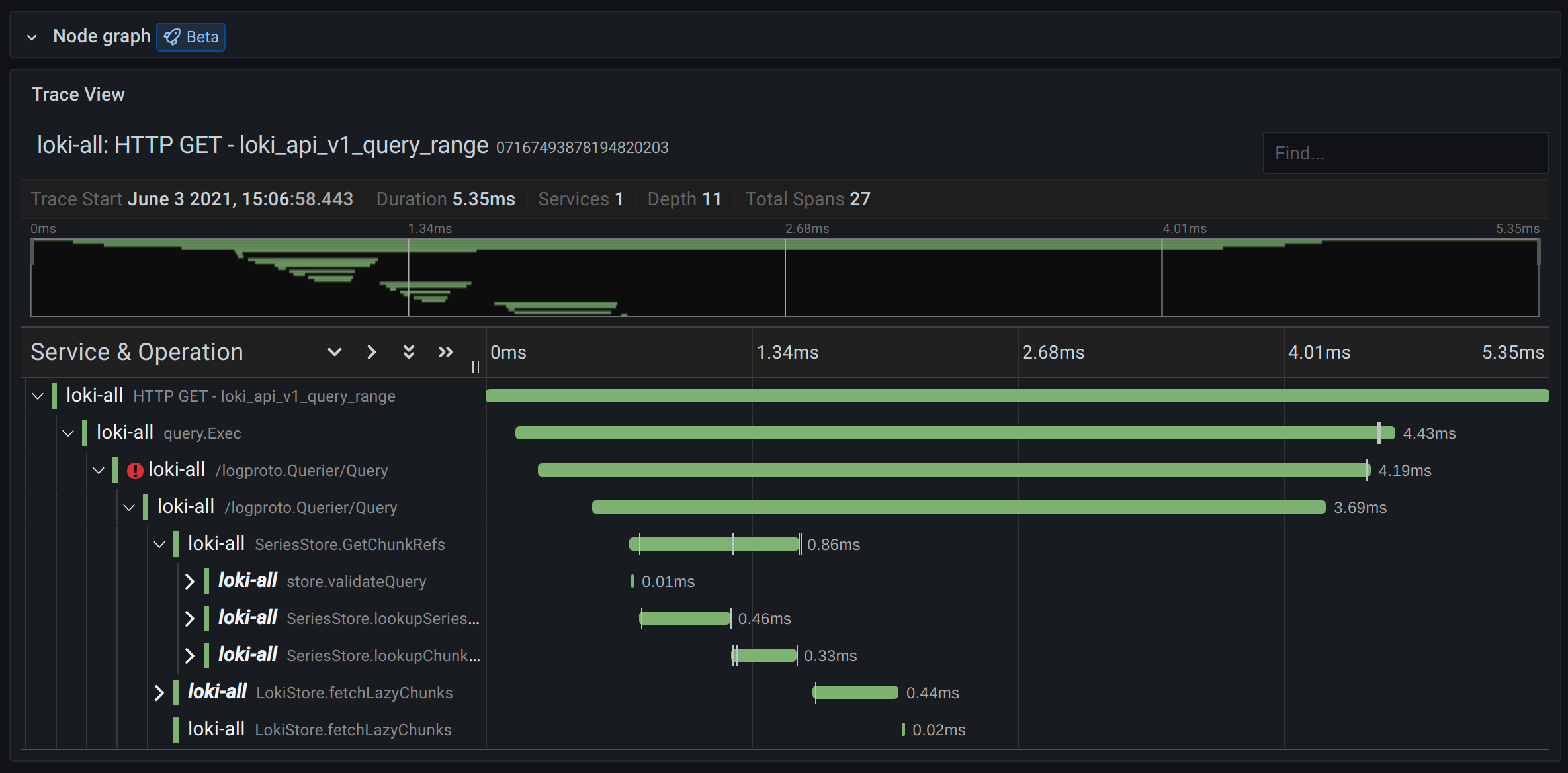mirror of
https://github.com/grafana/grafana.git
synced 2025-02-04 04:31:00 -06:00
* update eslint, tsconfig + esbuild to handle new jsx transform * remove thing that breaks the new jsx transform * remove react imports * adjust grafana-icons build * is this the correct syntax? * try this * well this was much easier than expected... * change grafana-plugin-configs webpack config * fixes * fix lockfile * fix 2 more violations * use path.resolve instead of require.resolve * remove react import * fix react imports * more fixes * remove React import * remove import React from docs * remove another react import |
||
|---|---|---|
| .. | ||
| img | ||
| module.tsx | ||
| plugin.json | ||
| README.md | ||
| suggestions.ts | ||
| TracesPanel.test.tsx | ||
| TracesPanel.tsx | ||