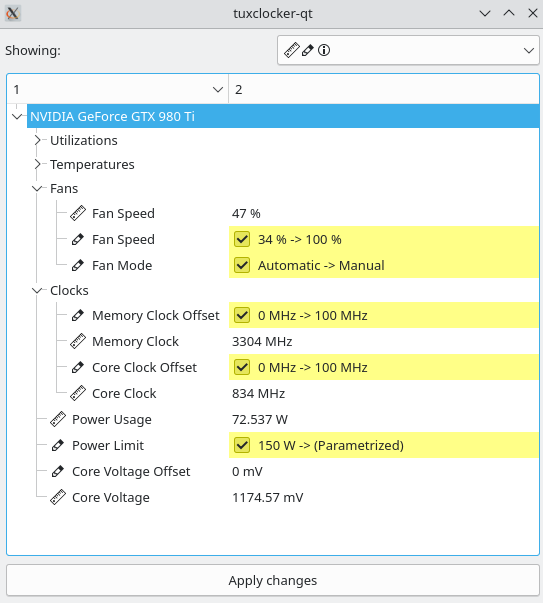Not used yet. Currently works only for single values, not parametrization.
Installation
Dependencies
qt (charts, base, dbus), boost-system, boost-filesystem, libnvml (cuda), libxnvctrl, xlib, libdrm, meson
Note that these packages are likely called something different on each distribution.
Meson options
--prefix=<path> (install location prefix, usually '/usr')
-Dplugins=<true/false>
-Ddaemon=<true/false> (builds and installs 'tuxclockerd' binary/daemon)
git clone https://github.com/Lurkki14/tuxclocker
cd tuxclocker
git checkout cpplib
git submodule init
git submodule update
meson build <meson options>
cd build
ninja && sudo ninja install
Screenshots
Main view
Editing an item
Parametrizing an item
Showing pending changes
Developing
Formatting
TuxClocker uses clang-format. Code should be formatted with the provided clangFormat.sh script.
NOTE: to get designated initializers formatted like so:
auto Foo = Foo{
.bar = 1,
.baz = 2,
};
a trailing comma should be used after the last member (clang-format weirdness).
Scripts
There are a few scripts in dev/ for development convenience, mainly to deal with DBus. A separate DBus instance and custom config file is used, so the TuxClocker daemon is able to be registered without installing service files into the system.
Note: the following scripts assume TuxClocker is installed to inst/, so meson should be called as follows:
meson build --prefix=$(pwd)/inst
The scripts should be used in this order (they all have to be running simultaneously, so probably best to run in separate terminals):
dev/dbus-start.sh Starts a separate DBus instance.
dev/tuxclockerd-start.sh Launches tuxclockerd making it connect to our separate DBus instance and LD_LIBRARY_PATH set to find the built libtuxclocker.
dev/gui-start.sh Launches the TuxClocker GUI making it connect to our separate DBus instance, so it can find the TuxClocker DBus service.
You can also use a program like d-feet if you are only making changes to the daemon. (To be documented)