3.3 KiB
Uptime Kuma
It is a self-hosted monitoring tool like "Uptime Robot".
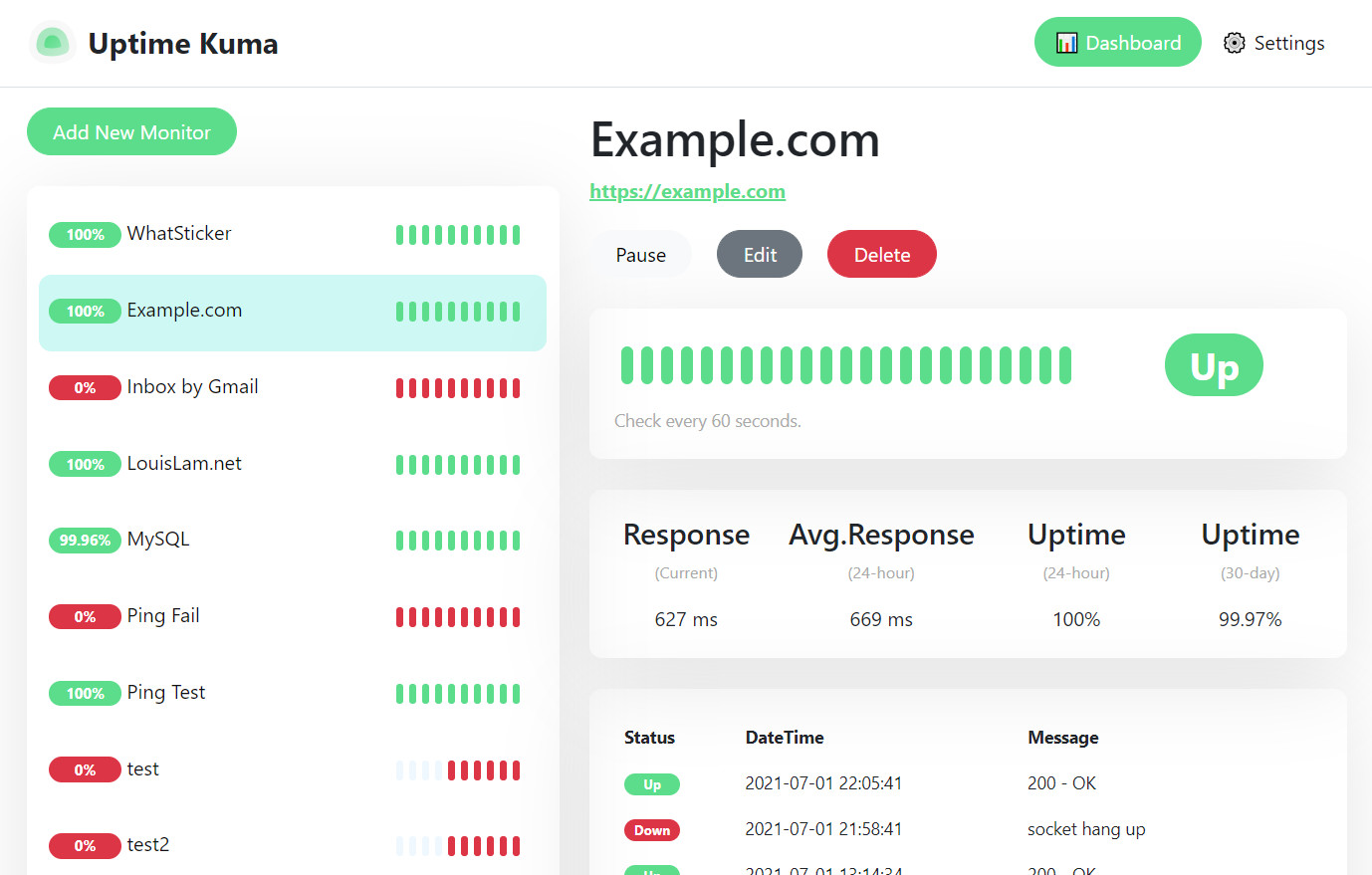
⭐ Features
- Monitoring uptime for HTTP(s) / TCP / Ping.
- Fancy, Reactive, Fast UI/UX.
- Notifications via Telegram, Discord, Gotify, Slack, Pushover, Email (SMTP) and 70+ notification services, click here for the full list.
- 20 seconds interval.
🔧 How to Install
🚀 Installer via cli
Interactive cli installer, supports Docker or without Docker.
curl -o kuma_install.sh https://raw.githubusercontent.com/louislam/uptime-kuma/master/install.sh && sudo bash kuma_install.sh
🐳 Docker
docker volume create uptime-kuma
docker run -d --restart=always -p 3001:3001 -v uptime-kuma:/app/data --name uptime-kuma louislam/uptime-kuma:1
Browse to http://localhost:3001 after started.
☸️ Kubernetes
See more here
Advanced Installation
If you need more options or need to browse via a reserve proxy, please read:
https://github.com/louislam/uptime-kuma/wiki/%F0%9F%94%A7-How-to-Install
🆙 How to Update
Please read:
https://github.com/louislam/uptime-kuma/wiki/%F0%9F%86%99-How-to-Update
🆕 What's Next?
I will mark requests/issues to the next milestone.
https://github.com/louislam/uptime-kuma/milestones
🖼 More Screenshots
Dark Mode:
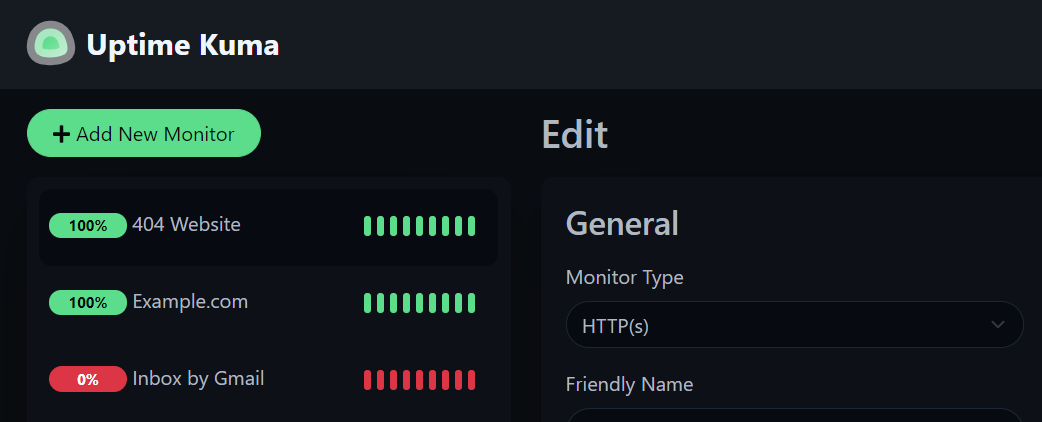
Settings Page:
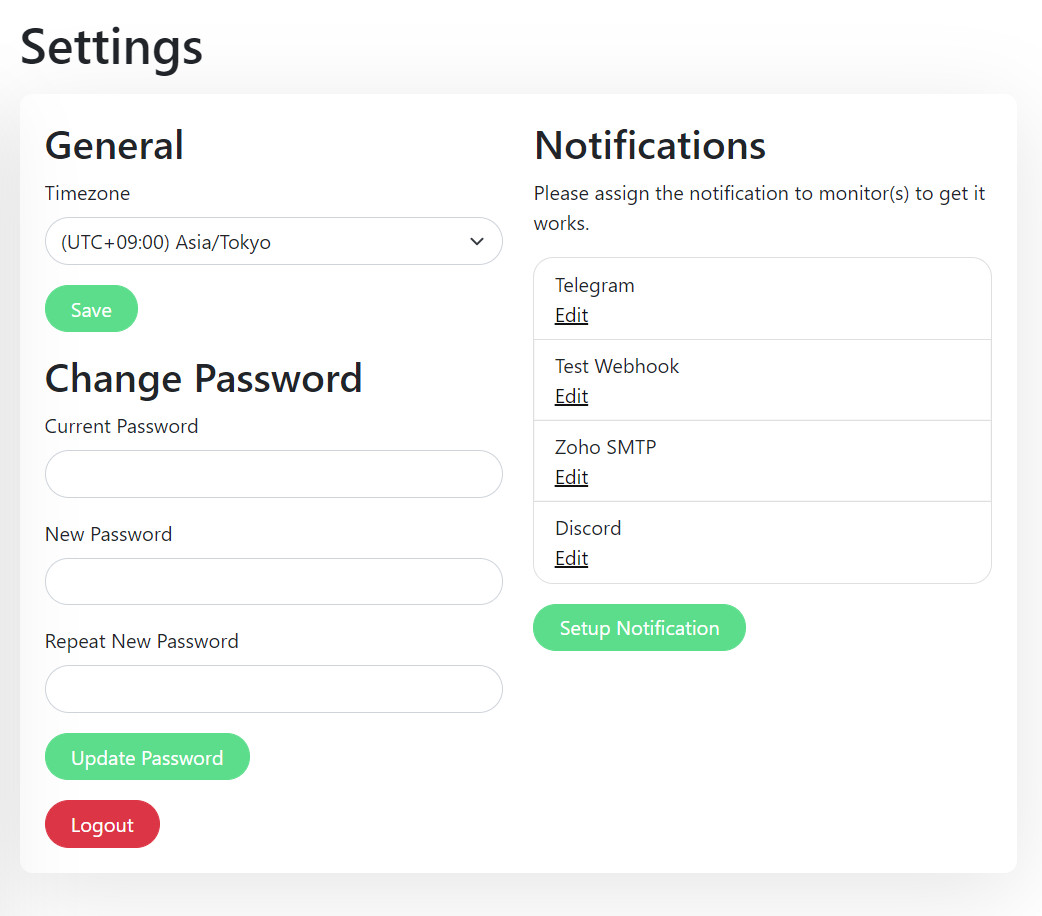
Telegram Notification Sample:
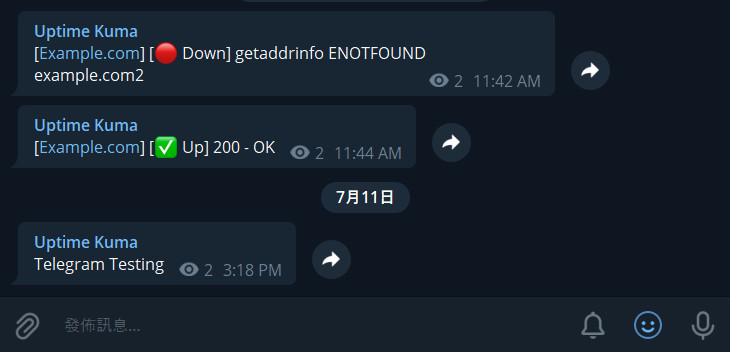
Motivation
- I was looking for a self-hosted monitoring tool like "Uptime Robot", but it is hard to find a suitable one. One of the close one is statping. Unfortunately, it is not stable and unmaintained.
- Want to build a fancy UI.
- Learn Vue 3 and vite.js.
- Show the power of Bootstrap 5.
- Try to use WebSocket with SPA instead of REST API.
- Deploy my first Docker image to Docker Hub.
If you love this project, please consider giving me a ⭐.
Contribute
If you want to report a bug or request a new feature. Free feel to open a new issue.
If you want to modify Uptime Kuma, this guideline maybe useful for you: https://github.com/louislam/uptime-kuma/blob/master/CONTRIBUTING.md
English proofreading is needed too, because my grammar is not that great sadly. Feel free to correct my grammar in this Readme, source code or wiki.



