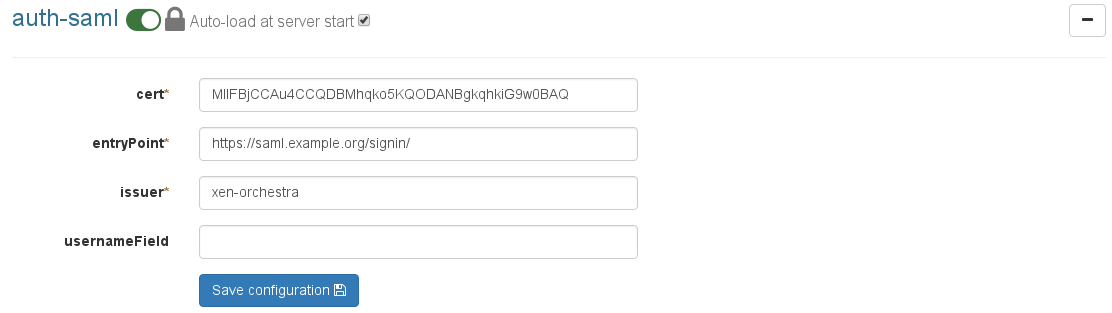841 B
841 B
SAML
SAML authentication plugin for XO-Server
This plugin allows SAML users to authenticate to Xen-Orchestra.
The first time a user signs in, XO will create a new XO user with the same identifier.
Configuration
In the "Settings" then "Plugins" view, expand the SAML plugin configuration. Then provide the needed fields:
Save the configuration and then activate the plugin (button on top).
Important: When registering your instance to your identity provider, you must configure its callback URL to
http://xo.example.net/signin/saml/callback!
Debugging
If you can't log in with your SAML settings, please check the logs of xo-server while you attempt to connect. It will give you hints about the error encountered. You can do that with a tail -f /var/log/syslog -n 100 on your XOA.