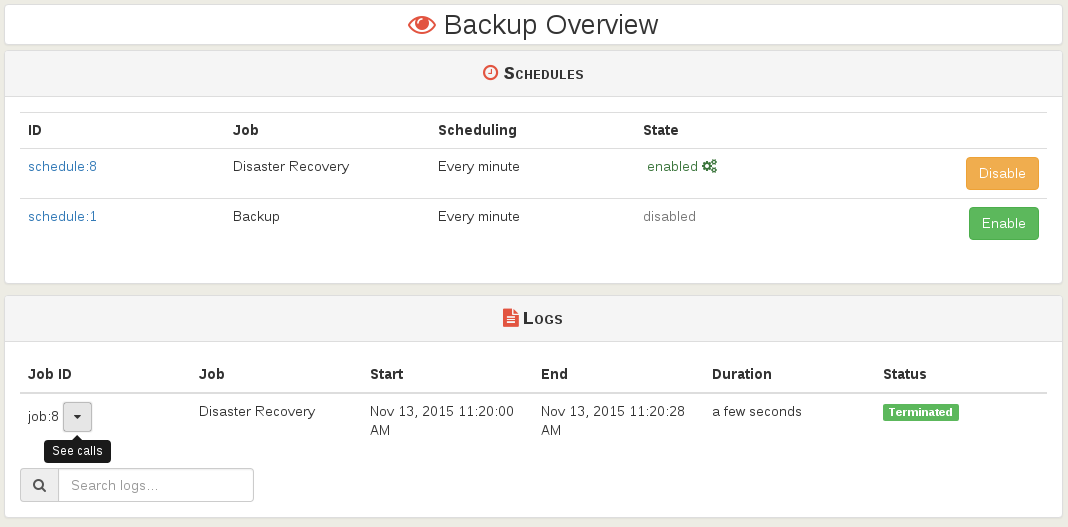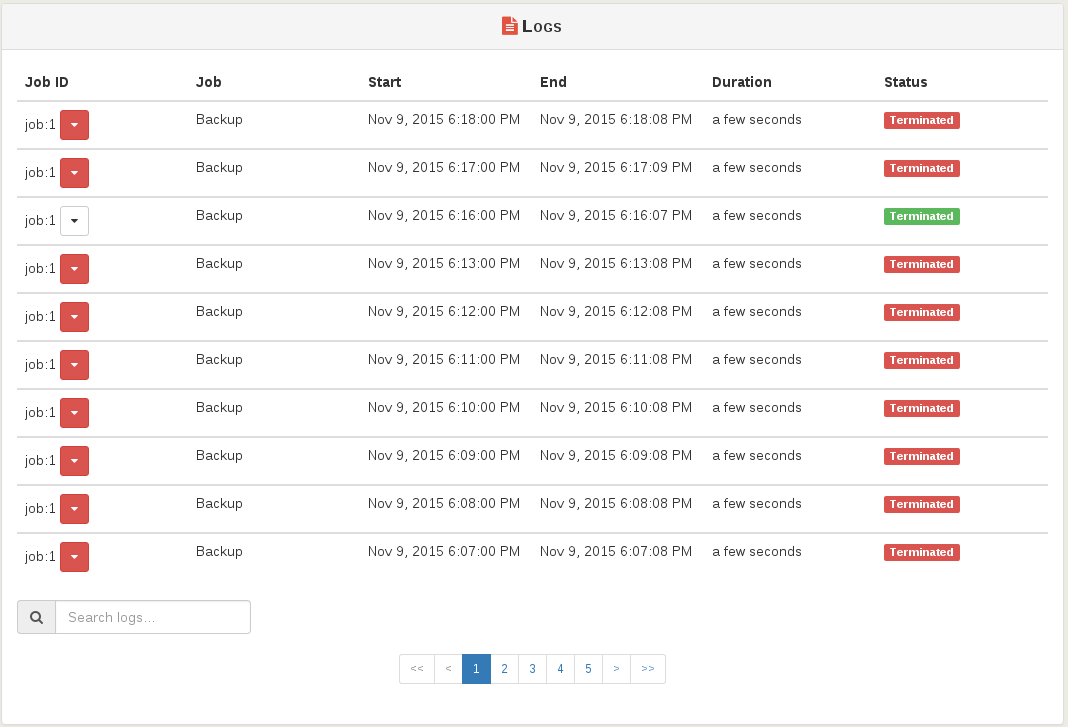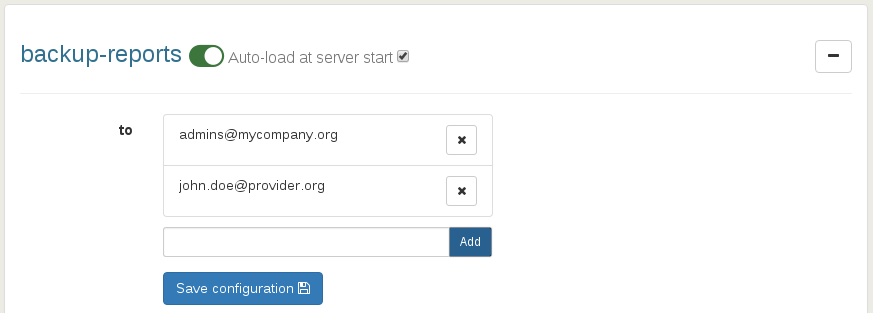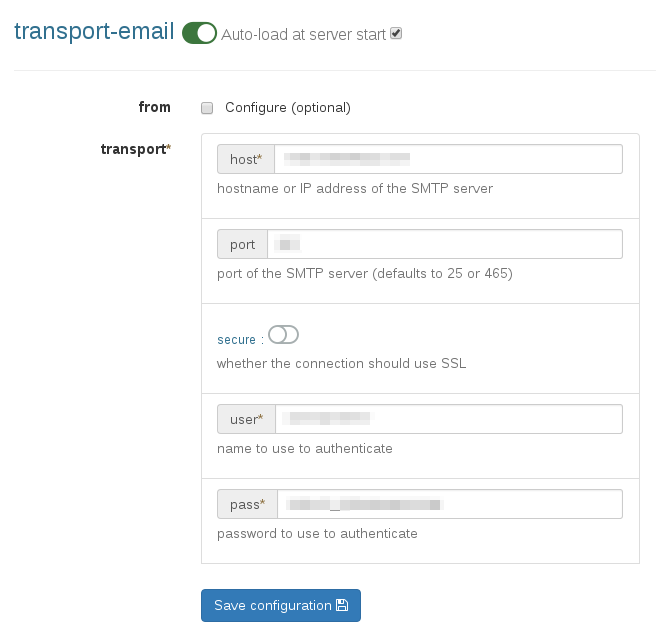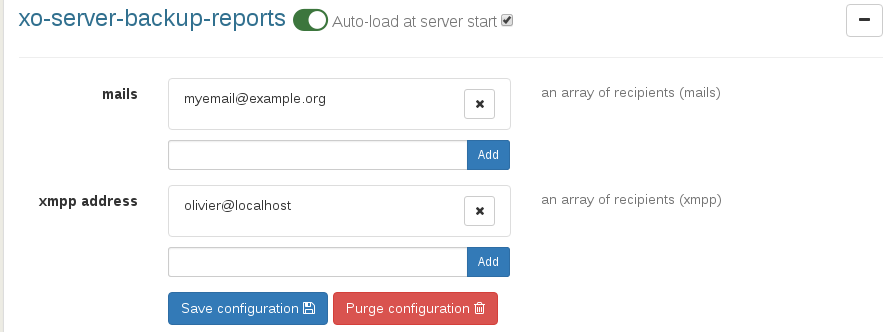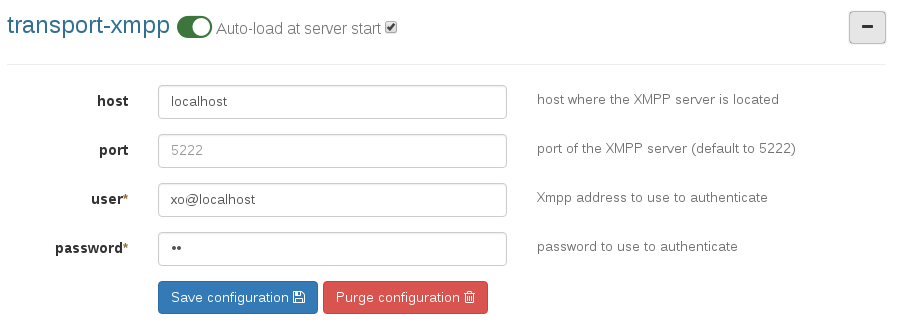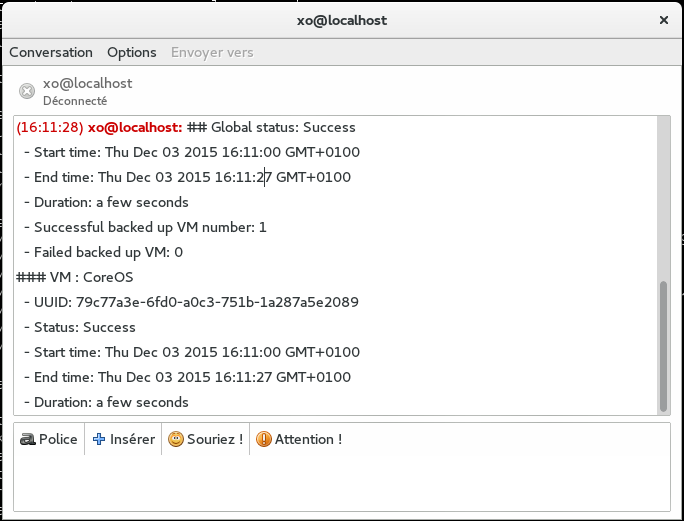2.9 KiB
Backups
This section is dedicated to any existing means to rollback or backup your VMs in Xen Orchestra.
There is different way to protect your VMs:
- full backups
- snapshots
- delta backups (best of both previous ones)
- disaster recovery
Overview
This is the welcome panel on the backup view. It recaps all existing scheduled jobs. This is also where the backup logs are displayed.
Logs
All the scheduled operations (backup, snapshots and even DR) are displayed in the main backup view.
A successful backup task will be displayed in green, a faulty one in red. You can click on the arrow to see each entry detail:
You also have a filter to search anything related to these logs.
Email notifications
This feature is available since 4.10
You can now be notified by emails after the backup task is finished (scheduled "full backup", "snapshots" or "disaster recovery").
To configure it, 2 steps in the plugin section (in "Settings"). First, add a list of recipient(s) for the notifications (in the plugin "backup-reports"):
Then, parameter the SMTP server:
That's it: your next scheduled jobs will be recap in a email. It will look like this:
Global status: Success
Start time: Fri Nov 27 2015 10:54:00 GMT+0100
End time: Fri Nov 27 2015 10:54:04 GMT+0100
Duration: a few seconds
Successful backed up VM number: 1
Failed backed up VM: 0
VM : miniVM
UUID: 4b85a038-6fd1-30f0-75c6-8440121d8faa
Status: Success
Start time: Fri Nov 27 2015 10:54:00 GMT+0100
End time: Fri Nov 27 2015 10:54:04 GMT+0100
Duration: a few seconds
If you don't find the plugins, check you have these two in your xo-server configuration:
plugins:
backup-reports:
transport-email:
XMPP nofications
This feature is available since 4.11
You can now be notified via XMPP after the backup task is finished (scheduled "full backup", "snapshots" or "disaster recovery").
To configure it, 2 steps in the plugin section (in "Settings"). First, add a list of recipient(s) for the notifications (in the plugin "backup-reports" and for XMPP):
Then, parameter the XMPP server:
That's it: your next scheduled jobs will be recap in a message:
If you don't find the plugins, check you have these two in your xo-server configuration:
plugins:
backup-reports:
transport-xmpp: