mirror of
https://github.com/shlinkio/shlink.git
synced 2024-11-21 16:38:37 -06:00
307 lines
15 KiB
Markdown
307 lines
15 KiB
Markdown
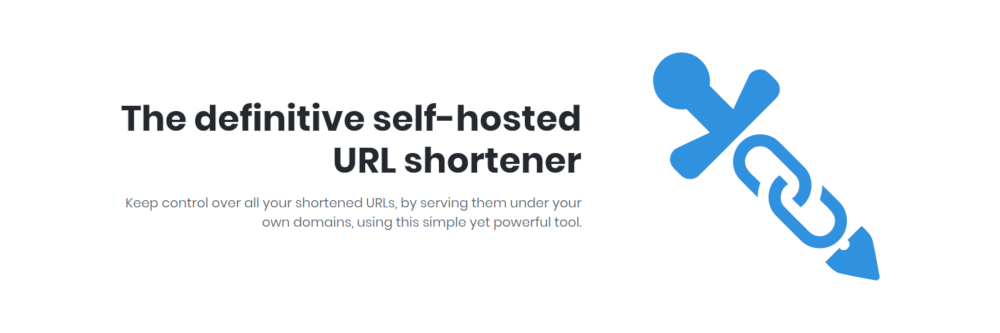
|
|
|
|
[](https://travis-ci.org/shlinkio/shlink)
|
|
[](https://scrutinizer-ci.com/g/shlinkio/shlink/?branch=master)
|
|
[](https://scrutinizer-ci.com/g/shlinkio/shlink/?branch=master)
|
|
[](https://packagist.org/packages/shlinkio/shlink)
|
|
[](https://github.com/shlinkio/shlink/blob/master/LICENSE)
|
|
[](https://acel.me/donate)
|
|
|
|
A PHP-based self-hosted URL shortener that can be used to serve shortened URLs under your own custom domain.
|
|
|
|
## Table of Contents
|
|
|
|
- [Installation](#installation)
|
|
- [Download](#download)
|
|
- [Configure](#configure)
|
|
- [Serve](#serve)
|
|
- [Bonus](#bonus)
|
|
- [Update to new version](#update-to-new-version)
|
|
- [Using a docker image](#using-a-docker-image)
|
|
- [Using shlink](#using-shlink)
|
|
- [Shlink CLI Help](#shlink-cli-help)
|
|
|
|
## Installation
|
|
|
|
> These are the steps needed to install Shlink if you plan to manually host it.
|
|
>
|
|
> Alternatively, you can use the official docker image. If that's your intention, jump directly to [Using a docker image](#using-a-docker-image)
|
|
|
|
First, make sure the host where you are going to run shlink fulfills these requirements:
|
|
|
|
* PHP 7.2 or greater with JSON, APCu, intl, curl, PDO and gd extensions enabled.
|
|
* MySQL, MariaDB, PostgreSQL or SQLite.
|
|
* The web server of your choice with PHP integration (Apache or Nginx recommended).
|
|
|
|
### Download
|
|
|
|
In order to run Shlink, you will need a built version of the project. There are two ways to get it.
|
|
|
|
* **Using a dist file**
|
|
|
|
The easiest way to install shlink is by using one of the pre-bundled distributable packages.
|
|
|
|
Go to the [latest version](https://github.com/shlinkio/shlink/releases/latest) and download the `shlink_x.x.x_dist.zip` file you will find there.
|
|
|
|
Finally, decompress the file in the location of your choice.
|
|
|
|
* **Building from sources**
|
|
|
|
If for any reason you want to build the project yourself, follow these steps:
|
|
|
|
* Clone the project with git (`git clone https://github.com/shlinkio/shlink.git`), or download it by clicking the **Clone or download** green button.
|
|
* Download the [Composer](https://getcomposer.org/download/) PHP package manager inside the project folder.
|
|
* Run `./build.sh 1.0.0`, replacing the version with the version number you are going to build (the version number is only used for the generated dist file).
|
|
|
|
After that, you will have a `shlink_x.x.x_dist.zip` dist file inside the `build` directory, that you need to decompress in the location fo your choice.
|
|
|
|
> This is the process used when releasing new shlink versions. After tagging the new version with git, the Github release is automatically created by [travis](https://travis-ci.org/shlinkio/shlink), attaching the generated dist file to it.
|
|
|
|
### Configure
|
|
|
|
Despite how you built the project, you now need to configure it, by following these steps:
|
|
|
|
* If you are going to use MySQL, MariaDB or PostgreSQL, create an empty database with the name of your choice.
|
|
* Recursively grant write permissions to the `data` directory. Shlink uses it to cache some information.
|
|
* Setup the application by running the `bin/install` script. It is a command line tool that will guide you through the installation process. **Take into account that this tool has to be run directly on the server where you plan to host Shlink. Do not run it before uploading/moving it there.**
|
|
* Generate your first API key by running `bin/cli api-key:generate`. You will need the key in order to interact with shlink's API.
|
|
|
|
### Serve
|
|
|
|
Once Shlink is configured, you need to expose it to the web, either by using a traditional web server + fast CGI approach, or by using a [swoole](https://www.swoole.co.uk/) non-blocking server.
|
|
|
|
* **Using a web server:**
|
|
|
|
For example, assuming your domain is doma.in and shlink is in the `/path/to/shlink` folder, these would be the basic configurations for Nginx and Apache.
|
|
|
|
*Nginx:*
|
|
|
|
```nginx
|
|
server {
|
|
server_name doma.in;
|
|
listen 80;
|
|
root /path/to/shlink/public;
|
|
index index.php;
|
|
charset utf-8;
|
|
|
|
location / {
|
|
try_files $uri $uri/ /index.php$is_args$args;
|
|
}
|
|
|
|
location ~ \.php$ {
|
|
fastcgi_split_path_info ^(.+\.php)(/.+)$;
|
|
fastcgi_pass unix:/var/run/php/php7.2-fpm.sock;
|
|
fastcgi_index index.php;
|
|
include fastcgi.conf;
|
|
}
|
|
|
|
location ~ /\.ht {
|
|
deny all;
|
|
}
|
|
}
|
|
```
|
|
|
|
*Apache:*
|
|
|
|
```apache
|
|
<VirtualHost *:80>
|
|
ServerName doma.in
|
|
DocumentRoot "/path/to/shlink/public"
|
|
|
|
<Directory "/path/to/shlink/public">
|
|
Options FollowSymLinks Includes ExecCGI
|
|
AllowOverride all
|
|
Order allow,deny
|
|
Allow from all
|
|
</Directory>
|
|
</VirtualHost>
|
|
```
|
|
|
|
* **Using swoole:**
|
|
|
|
First you need to install the swoole PHP extension with [pecl](https://pecl.php.net/package/swoole), `pecl install swoole`.
|
|
|
|
Once installed, it's actually pretty easy to get shlink up and running with swoole. Run `./vendor/bin/zend-expressive-swoole start -d` and you will get shlink running on port 8080.
|
|
|
|
However, by doing it this way, you are loosing all the access logs, and the service won't be automatically run if the server has to be restarted.
|
|
|
|
For that reason, you should create a daemon script, in `/etc/init.d/shlink_swoole`, like this one, replacing `/path/to/shlink` by the path to your shlink installation:
|
|
|
|
```bash
|
|
#!/bin/bash
|
|
### BEGIN INIT INFO
|
|
# Provides: shlink_swoole
|
|
# Required-Start: $local_fs $network $named $time $syslog
|
|
# Required-Stop: $local_fs $network $named $time $syslog
|
|
# Default-Start: 2 3 4 5
|
|
# Default-Stop: 0 1 6
|
|
# Description: Shlink non-blocking server with swoole
|
|
### END INIT INFO
|
|
|
|
SCRIPT=/path/to/shlink/vendor/bin/zend-expressive-swoole\ start
|
|
RUNAS=root
|
|
|
|
PIDFILE=/var/run/shlink_swoole.pid
|
|
LOGDIR=/var/log/shlink
|
|
LOGFILE=${LOGDIR}/shlink_swoole.log
|
|
|
|
start() {
|
|
if [[ -f "$PIDFILE" ]] && kill -0 $(cat "$PIDFILE"); then
|
|
echo 'Shlink with swoole already running' >&2
|
|
return 1
|
|
fi
|
|
echo 'Starting shlink with swoole' >&2
|
|
mkdir -p "$LOGDIR"
|
|
touch "$LOGFILE"
|
|
local CMD="$SCRIPT &> \"$LOGFILE\" & echo \$!"
|
|
su -c "$CMD" $RUNAS > "$PIDFILE"
|
|
echo 'Shlink started' >&2
|
|
}
|
|
|
|
stop() {
|
|
if [[ ! -f "$PIDFILE" ]] || ! kill -0 $(cat "$PIDFILE"); then
|
|
echo 'Shlink with swoole not running' >&2
|
|
return 1
|
|
fi
|
|
echo 'Stopping shlink with swoole' >&2
|
|
kill -15 $(cat "$PIDFILE") && rm -f "$PIDFILE"
|
|
echo 'Shlink stopped' >&2
|
|
}
|
|
|
|
case "$1" in
|
|
start)
|
|
start
|
|
;;
|
|
stop)
|
|
stop
|
|
;;
|
|
restart)
|
|
stop
|
|
start
|
|
;;
|
|
*)
|
|
echo "Usage: $0 {start|stop|restart}"
|
|
esac
|
|
```
|
|
|
|
Then run these commands to enable the service and start it:
|
|
|
|
* `sudo chmod +x /etc/init.d/shlink_swoole`
|
|
* `sudo update-rc.d shlink_swoole defaults`
|
|
* `sudo update-rc.d shlink_swoole enable`
|
|
* `/etc/init.d/shlink_swoole start`
|
|
|
|
Now again, you can access shlink on port 8080, but this time the service will be automatically run at system start-up, and all access logs will be written in `/var/log/shlink/shlink_swoole.log` (you will probably want to [rotate those logs](https://www.digitalocean.com/community/tutorials/how-to-manage-logfiles-with-logrotate-on-ubuntu-16-04). You can find an example logrotate config file [here](data/infra/examples/shlink-daemon-logrotate.conf)).
|
|
|
|
Finally access to [https://app.shlink.io](https://app.shlink.io) and configure your server to start creating short URLs.
|
|
|
|
### Bonus
|
|
|
|
Depending on the shlink version you installed and how you serve it, there are a couple of time-consuming tasks that shlink expects you to do manually, or at least it is recommended, since it will improve runtime performance.
|
|
|
|
Those tasks can be performed using shlink's CLI tool, so it should be easy to schedule them to be run in the background (for example, using cron jobs):
|
|
|
|
* **For shlink older than 1.18.0 or not using swoole to serve it**: Resolve IP address locations: `/path/to/shlink/bin/cli visit:locate`
|
|
|
|
If you don't run this command regularly, the stats will say all visits come from *unknown* locations.
|
|
|
|
> If you serve Shlink with swoole and use v1.18.0 at least, visit location is automatically scheduled by Shlink just after the visit occurs, using swoole's task system.
|
|
|
|
* **For shlink older than v1.17.0**: Update IP geolocation database: `/path/to/shlink/bin/cli visit:update-db`
|
|
|
|
When shlink is installed it downloads a fresh [GeoLite2](https://dev.maxmind.com/geoip/geoip2/geolite2/) db file. Running this command will update this file.
|
|
|
|
The file is updated the first Tuesday of every month, so it should be enough running this command the first Wednesday.
|
|
|
|
> You don't need this if you use Shlink v1.17.0 or newer, since now it downloads/updates the geolocation database automatically just before trying to use it.
|
|
|
|
* Generate website previews: `/path/to/shlink/bin/cli short-url:process-previews`
|
|
|
|
Running this will improve the performance of the `doma.in/abc123/preview` URLs, which return a preview of the site.
|
|
|
|
> **Important!** Generating previews is considered deprecated and the feature will be removed in Shlink v2.
|
|
|
|
*Any of these commands accept the `-q` flag, which makes it not display any output. This is recommended when configuring the commands as cron jobs.*
|
|
|
|
## Update to new version
|
|
|
|
When a new Shlink version is available, you don't need to repeat the entire process. Instead, follow these steps:
|
|
|
|
1. Rename your existing Shlink directory to something else (ie. `shlink` ---> `shlink-old`).
|
|
2. Download and extract the new version of Shlink, and set the directory name to that of the old version (ie. `shlink`).
|
|
3. Run the `bin/update` script in the new version's directory to migrate your configuration over. You will be asked to provide the path to the old instance (ie. `shlink-old`).
|
|
4. If you are using shlink with swoole, restart the service by running `/etc/init.d/shlink_swoole restart`.
|
|
|
|
The `bin/update` will use the location from previous shlink version to import the configuration. It will then update the database and generate some assets shlink needs to work.
|
|
|
|
**Important!** It is recommended that you don't skip any version when using this process. The update tool gets better on every version, but older versions might make assumptions.
|
|
|
|
## Using a docker image
|
|
|
|
Starting with version 1.15.0, an official docker image is provided. You can learn how to use it by reading [the docs](docker/README.md).
|
|
|
|
The idea is that you can just generate a container using the image and provide custom config via env vars.
|
|
|
|
## Using shlink
|
|
|
|
Once shlink is installed, there are two main ways to interact with it:
|
|
|
|
* **The command line**. Try running `bin/cli` and see all the [available commands](#shlink-cli-help).
|
|
|
|
All of those commands can be run with the `--help`/`-h` flag in order to see how to use them and all the available options.
|
|
|
|
It is probably a good idea to symlink the CLI entry point (`bin/cli`) to somewhere in your path, so that you can run shlink from any directory.
|
|
|
|
* **The REST API**. The complete docs on how to use the API can be found [here](https://shlink.io/api-docs), and a sandbox which also documents every endpoint can be found in the [API Spec](https://api-spec.shlink.io/) portal.
|
|
|
|
However, you probably don't want to consume the raw API yourself. That's why a nice [web client](https://github.com/shlinkio/shlink-web-client) is provided that can be directly used from [https://app.shlink.io](https://app.shlink.io), or you can host it yourself too.
|
|
|
|
Both the API and CLI allow you to do the same operations, except for API key management, which can be done from the command line interface only.
|
|
|
|
### Shlink CLI Help
|
|
|
|
```
|
|
Usage:
|
|
command [options] [arguments]
|
|
|
|
Options:
|
|
-h, --help Display this help message
|
|
-q, --quiet Do not output any message
|
|
-V, --version Display this application version
|
|
--ansi Force ANSI output
|
|
--no-ansi Disable ANSI output
|
|
-n, --no-interaction Do not ask any interactive question
|
|
-v|vv|vvv, --verbose Increase the verbosity of messages: 1 for normal output, 2 for more verbose output and 3 for debug
|
|
|
|
Available commands:
|
|
help Displays help for a command
|
|
list Lists commands
|
|
api-key
|
|
api-key:disable Disables an API key.
|
|
api-key:generate Generates a new valid API key.
|
|
api-key:list Lists all the available API keys.
|
|
config
|
|
config:generate-charset [DEPRECATED] Generates a character set sample just by shuffling the default one, "0123456789abcdefghijklmnopqrstuvwxyzABCDEFGHIJKLMNOPQRSTUVWXYZ". Then it can be set in the SHORTCODE_CHARS environment variable
|
|
config:generate-secret [DEPRECATED] Generates a random secret string that can be used for JWT token encryption
|
|
db
|
|
db:create Creates the database needed for shlink to work. It will do nothing if the database already exists
|
|
db:migrate Runs database migrations, which will ensure the shlink database is up to date.
|
|
short-url
|
|
short-url:delete [short-code:delete] Deletes a short URL
|
|
short-url:generate [shortcode:generate|short-code:generate] Generates a short URL for provided long URL and returns it
|
|
short-url:list [shortcode:list|short-code:list] List all short URLs
|
|
short-url:parse [shortcode:parse|short-code:parse] Returns the long URL behind a short code
|
|
short-url:process-previews [shortcode:process-previews|short-code:process-previews] [DEPRECATED] Processes and generates the previews for every URL, improving performance for later web requests.
|
|
short-url:visits [shortcode:visits|short-code:visits] Returns the detailed visits information for provided short code
|
|
tag
|
|
tag:create Creates one or more tags.
|
|
tag:delete Deletes one or more tags.
|
|
tag:list Lists existing tags.
|
|
tag:rename Renames one existing tag.
|
|
visit
|
|
visit:locate [visit:process] Resolves visits origin locations.
|
|
visit:update-db [DEPRECATED] Updates the GeoLite2 database file used to geolocate IP addresses
|
|
```
|
|
|
|
> This product includes GeoLite2 data created by MaxMind, available from [https://www.maxmind.com](https://www.maxmind.com)
|